ADOBE EXPERIENCE MANAGER (AEM) CONTENT FRAGMENTS
Adobe Experience Manager (AEM) Content Fragment Models
Tools
Under Tools › Assets › Content Fragments Models, you should have a folder for your project. For example,
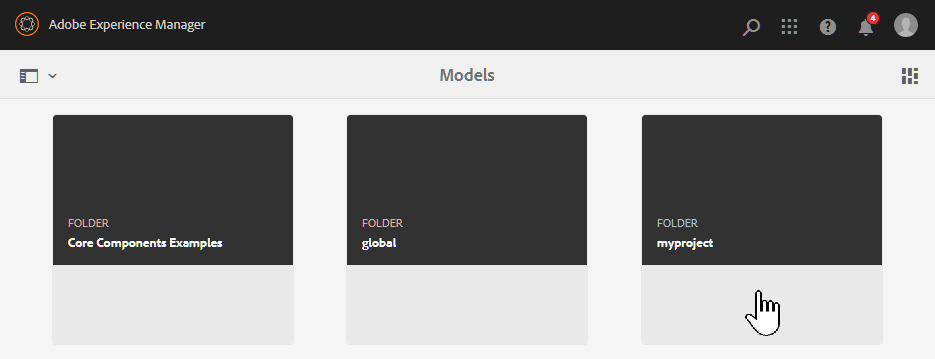
AEM Tools › Assets › Content Fragments Models
If this folder is missing, you can create it using CRXDE Lite. For example,
Create Node
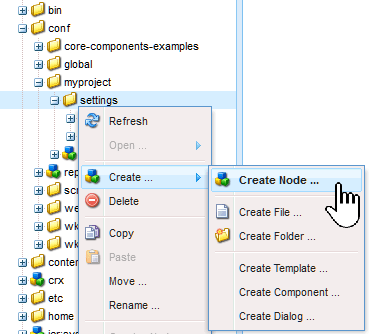
CRXDE Lite conf › myproject › settings › Create › Create Node
1. Create Node › dam
Under conf, right click on the settings folder for your project and create the child cq:Page node named dam.
Ctrl+S
Save changes.
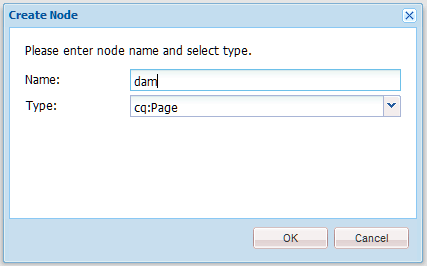
CRXDE Lite Create Node dialog - Name: dam, Type: cq:Page
2. Create Node › dam › cfm
Next, right click on the dam folder and create the child cq:Page node named cfm.
Ctrl+S
Save changes.
3. Create Node › dam › cfm › models
Finally, right click on the cfm folder and create the child cq:Page node named models.
Ctrl+S
Save changes.
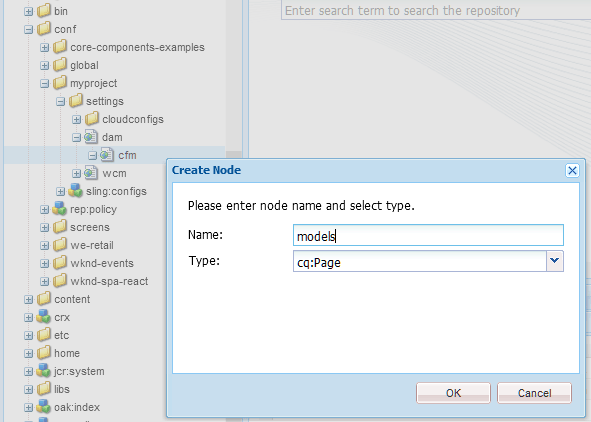
CRXDE Lite Create Node dialog - Name: models, Type: cq:Page
